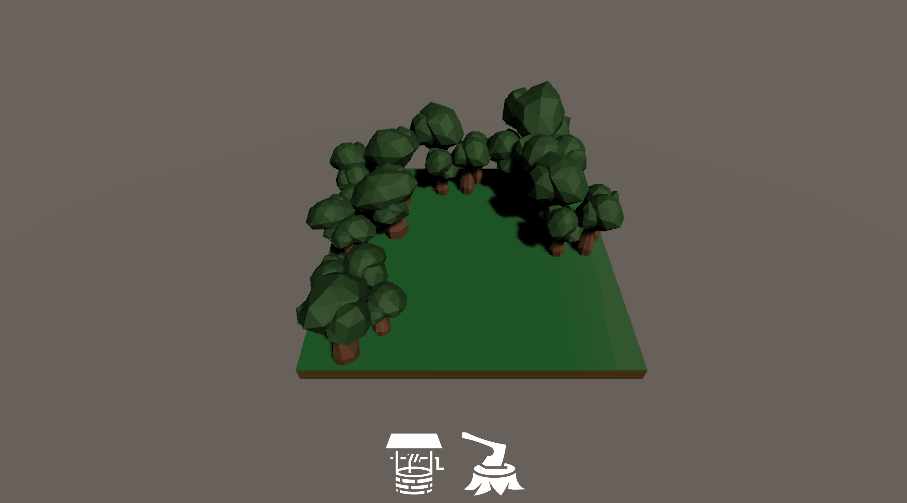Fixing the bugs and adding polish
Currently, you have two bugs. The prefab isn’t instantiated at the finger and is destroyed when placed on a world tile. These bugs occur because BuildManager expects a different scene setup. Look back at BuildManager.CalculatePosition and you’ll see it has a Raycast looking for two layers. It expects World, Layer 9, and TouchPlacement, Layer 8. The Tile game object is set to World, but the scene doesn’t have a game object set to TouchPlacement. Add it and see how this impacts the behavior:
- Right click the CameraRig ▸ Main Camera and select 3D Object ▸ Quad.
- Name the newly created game object AssetPlacementHelper.
- Set the position to (x: 0, y: 1.8, z: 5).
- Then set the rotation to (x: 45, y: 0, z: 0).
- Set the scale to (x: 16, y: 20, z: 1).
- Next, set the Layer to 8: TouchPlacement.
- Remove the Mesh Renderer component.
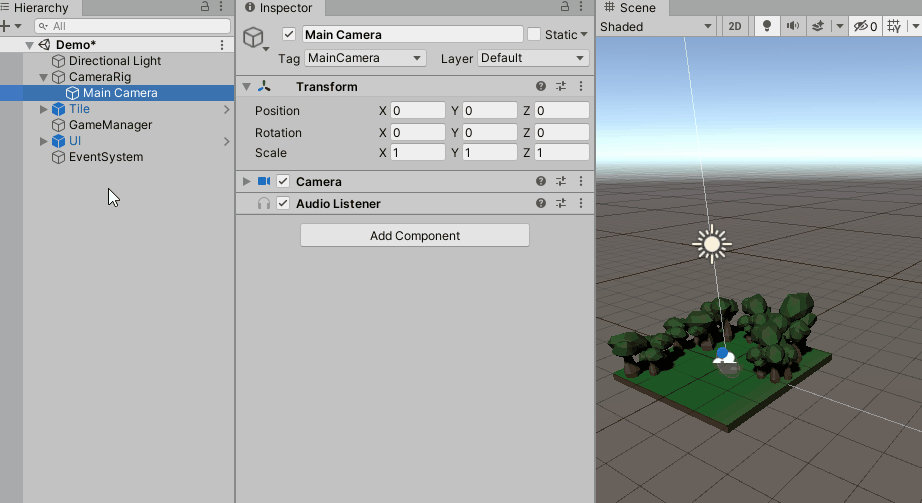
Asset Placement Helper adds a bit of polish. Without it, and with different CalculatePosition logic, the prefab would still follow your finger. In that case it wouldn’t follow on a higher Y-axis when not over Tile. That’s it! Push play, or build, to see what happens. Everything now works as expected.