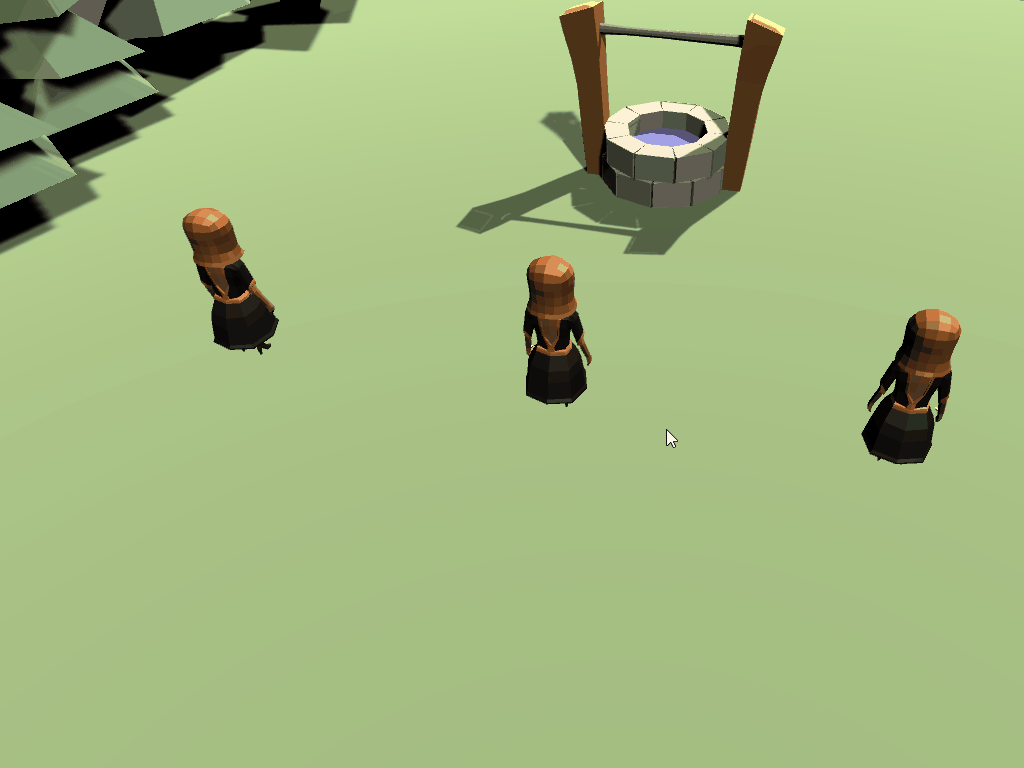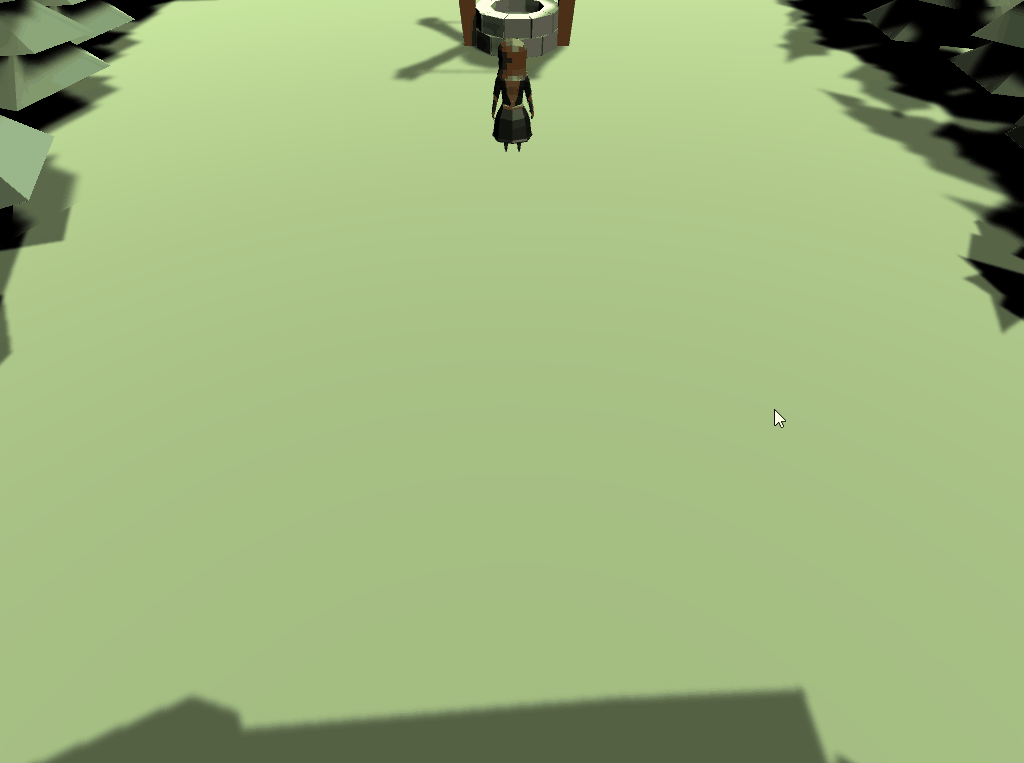Challenge Solution - Extending the selection logic
Dec 10, 2019
Extend the RTS/RPG “drag-to-select multiple characters” game mechanic by adding additional support for routine player actions. Players will be able to add/remove objects to an existing selection and clear the entire selection with a single button click. This tutorial continues use of the new Unity input system.